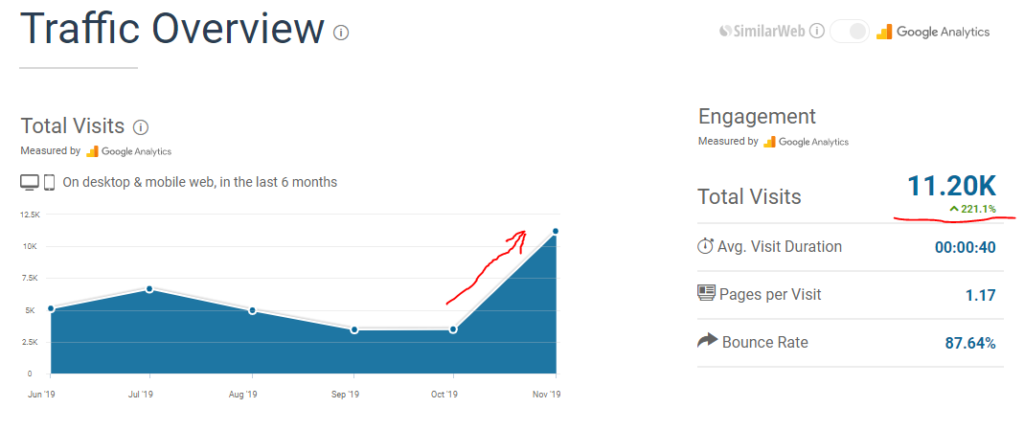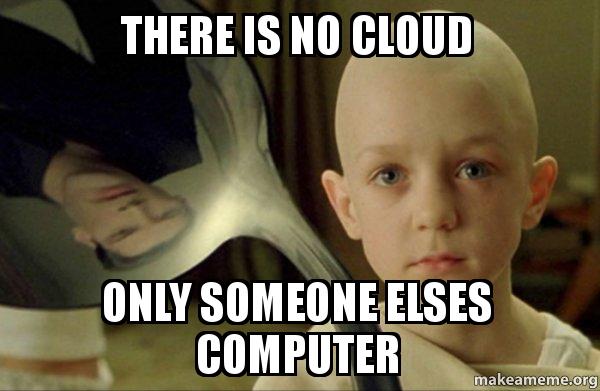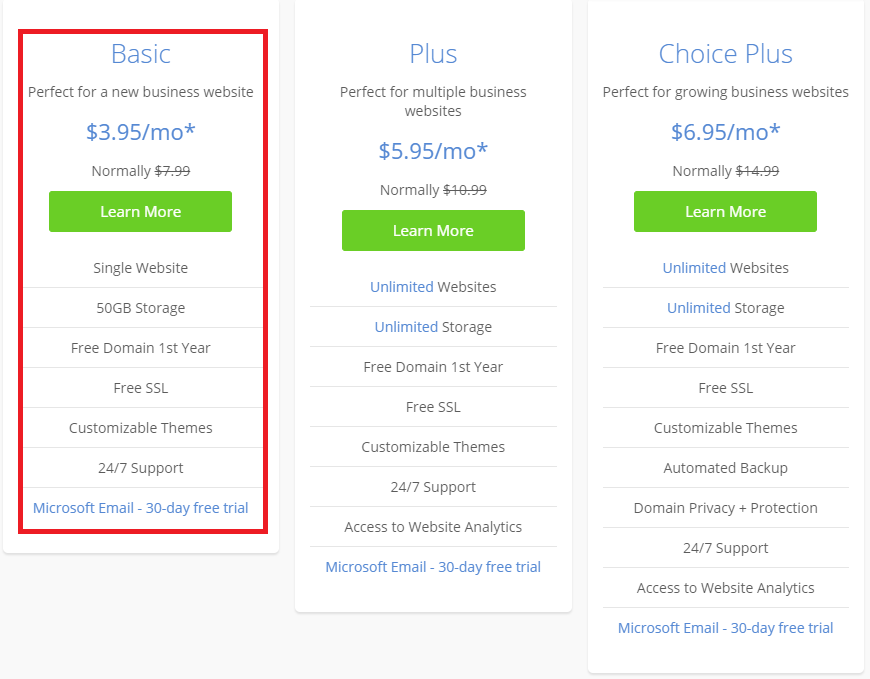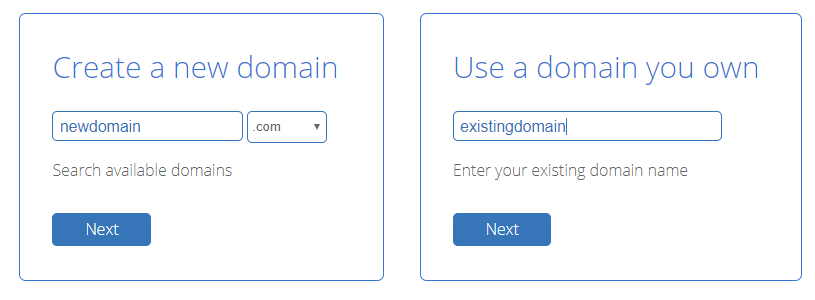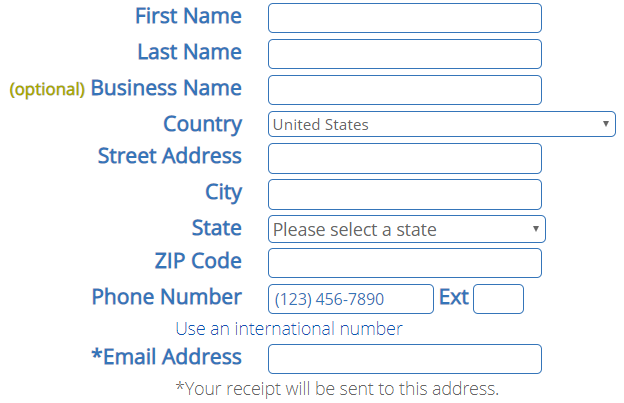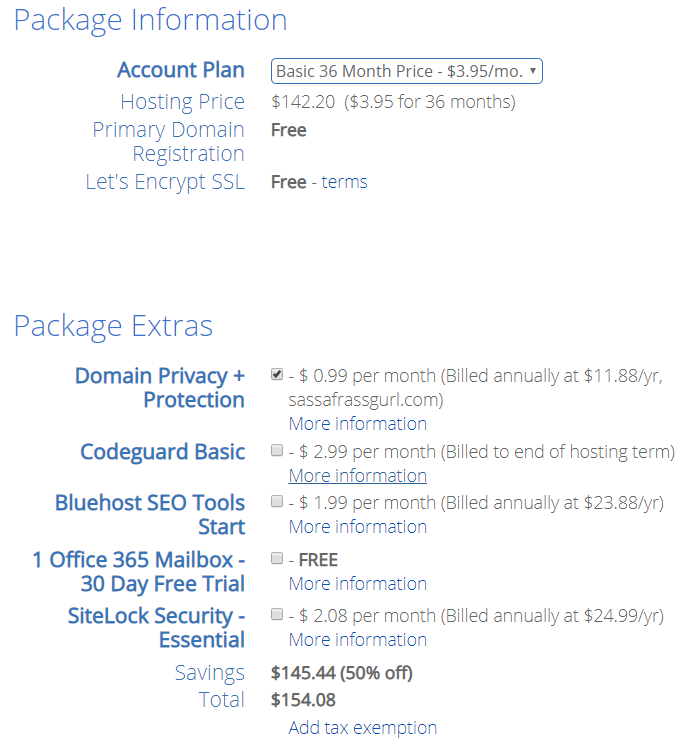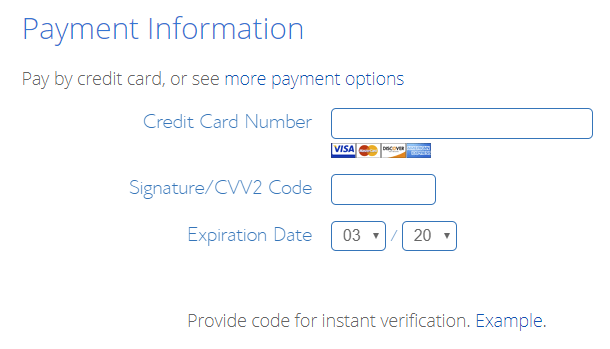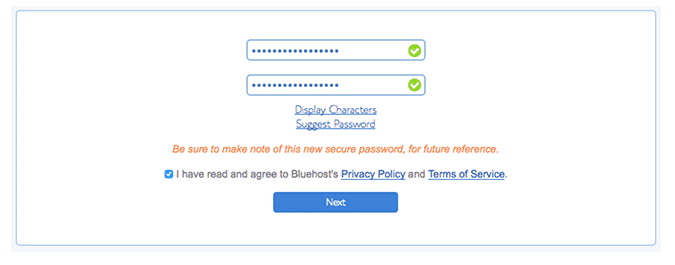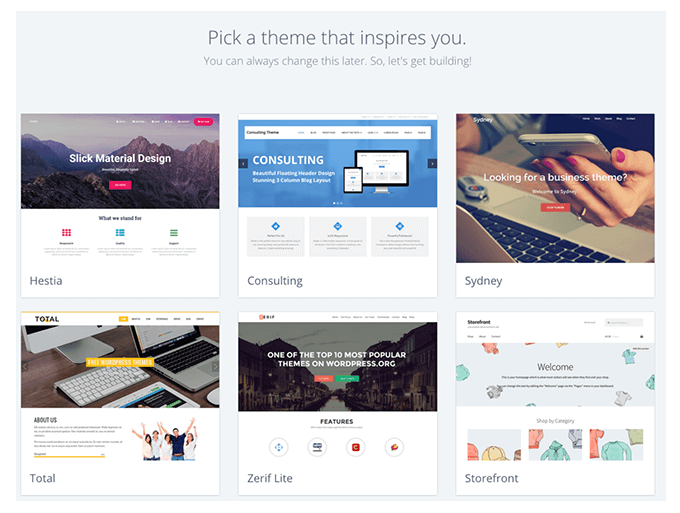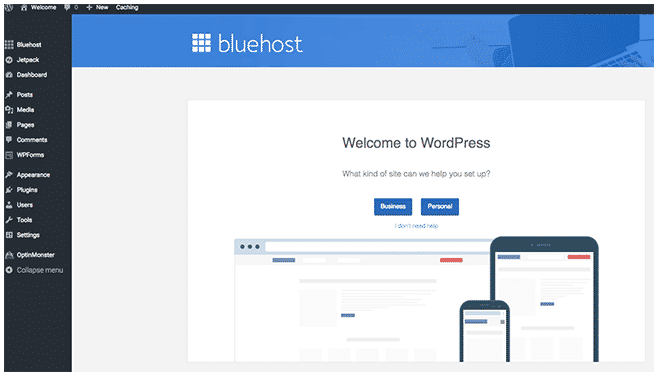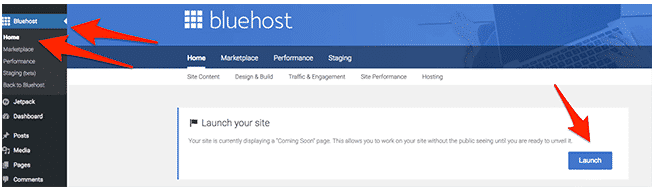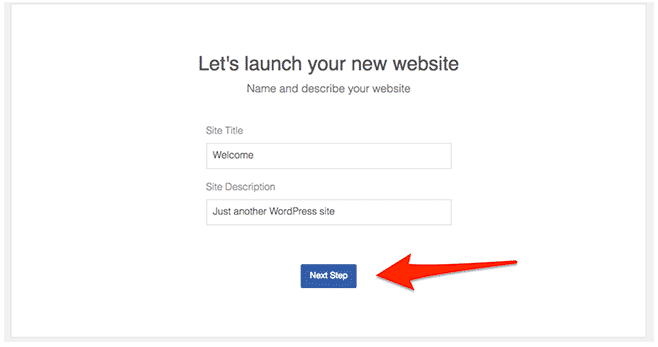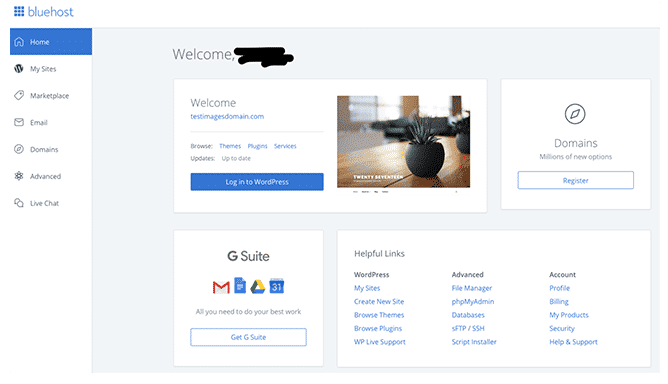Are you trying to decide the best place to host your photography website? There are a lot of things to take into consideration. After all, you want the best possible experience for the people that are online to look at all your hard work.
After working with several clients who are very successful photographers, we have found the best solution for photographers who want to showcase their portfolio and manage interactions with their clientele. If you are looking for the best web hosting for your photography website, then this review is perfect for you.
We recommend that photographers create their own website, with their own domain name, and their own web hosting. Other solutions, like free blogging platforms (Weebly/Blogger) and cookie-cutter website builders (Wix/SquareSpace) are too basic and not flexible for most creatives like photographers.
You won’t have complete control over how the website look. They don’t lend well to managing aspects of your business like appointments, invoicing, and digital image delivery. You may find that you are restricted in hard drive space on the account. Most of all, these platforms may exercise editorial control over what you post or could just disappear as a platform altogether.
The Ideal Web Hosting Solution for Photographers
To get the most out of your online endeavors, we recommend that you self-host your own WordPress website using popular photographer themes like Divi or Astra. This gives you total control while having some of the attractive features of the blogging and website builder platforms previously mentioned.
In the rest of this review, we are going to discuss the best web hosting plan for a WordPress site. In our review we have taken into careful consideration the special needs of photographers:
- Unlimited Disk Space – Upload as many image regardless of the size or resolution.
- Uptime Performance – How often your website goes up and down.
- Speed Performance – How fast the website loads your photography.
- Ease of Use – How easy it is to launch the website and maintain it over time?
- Quality of Support – How quickly is it to get help when something goes wrong?
- Available Features – How many tools to run the website come with the package?
- Overall Value – How much benefit are you gaining compared to the costs?
Our Web Hosting Review Process
We built our very first website in 2002, and have built hundreds more since then. For ourselves, and for our clients. We know the ins and outs of the web hosting process because we have lived it everyday for nearly 20 years. We can quickly find a weak spot or gotcha, and we can also easily sniff out added benefits.
Besides our professional experience, we have taken an additional step and we have setup a WordPress site on 10 of the most popular web hosting companies available online. So we know these web hosting companies are like as one of their actual customers.
We have been through their setup and on-boarding process, kept track of their performance metrics for nearly a year, and engaged with their support staff to determine their skill level. We can make solid recommendations that not every online reviewer can.
Click here to learn about our Review Process in more detail.
Best Web Hosting for Photographers
Bluehost
Ranked 9.5 out of 10 – Best Overall
Unlimited Plans Available

Bluehost has been in operation since 2003 and hosts over 2,000,000 websites. They operate in the USA in a world-class data center. They are affordable, fast/stable, very easy-to-use, and have great customer service and technical support. We think they offer the most in all areas of web hosting. Most of all,
Bluehost has been recommended by WordPress.org since 2005. Highly recommended for beginners.
Customer Testimonials
“Great service and very professional. I think your email Spam Assassin should screen out spam better than it currently does. Thanks for all your qualified help over the years.” -Minuard J.
“I’ve been using Bluehost for about three years now. As shared-hosting providers go, they are a notch above similar providers. Speed is above average compared to others I’ve used in the past. Though I haven’t needed their support staff a lot in the past few years, the few times I have, they’ve been responsive and friendly. I have just renewed my hosting account for another three years and I can honestly recommend Bluehost to anyone looking for a stable and dependable hosting solution.” – Barry S.
Read our full Bluehost review.
DreamHost
Ranked 9.3 out of 10 – Best Speed
Unlimited Plans Available
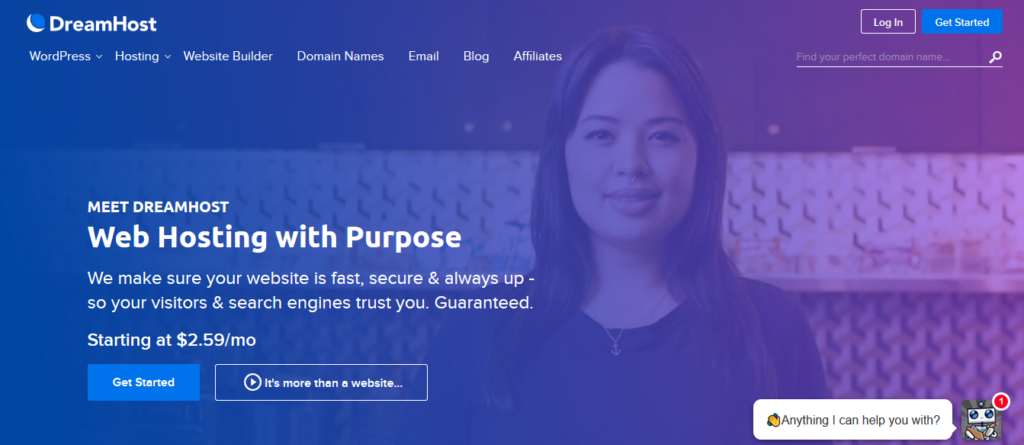
DreamHost began hosting websites for customers in 1997. They are based in Los Angeles, CA and have approximately 400,000 customers. They are solid in their uptime and middle of the road in their speed performance. They don’t offer as many features as other web hosting companies on this list. They have been in business for a long time, and they are also recommended by WordPress.org.
Customer Testimonials
“I’ve been a DreamHost customer ever since I first started doing web design. Their customer service is outstanding and their hosting is super reliable at an affordable price.” -Jeremiah S.
“I love that DreamHost has one-click WordPress installs, which make setup a breeze! The interface is the most user-friendly platform I’ve ever worked with after 10-plus years of trying out many other competitors. I’m a happy, loyal, lifelong customer.” -Jennifer E.
Read our full DreamHost review.
GoDaddy
Ranked 9.0 out of 10 – Best Uptime
Unlimited Plans Available

Nearly everyone has heard of GoDaddy thanks to their Super Bowl ads and flamboyant Founder/CEO. They have a solid web hosting platform. One of our clients has had his website with them for nearly 8 years and has never had issue. They have the best performance for speed in all of our testing, but their support isn’t the best out there.
Customer Testimonials
“This is my second purchase of domain from them and everything is great. I made my gorgeous website from scratch and believe me everything is easy and fun. They offer many awesome templates too that will surely make your site look stunning.” -Kaylee N.
“I was with another web host for three years and the last few months were awful. I switched to GoDaddy and the experience has been great. Their tech support is 24/7, which my old host was not, and they have been able to address my questions and concerns.” -Steven M.
Read our full GoDaddy review.
Hostinger
Ranked 8.8 out of 10 – Best “Cheap” Plan
No Unlimited Plans Available
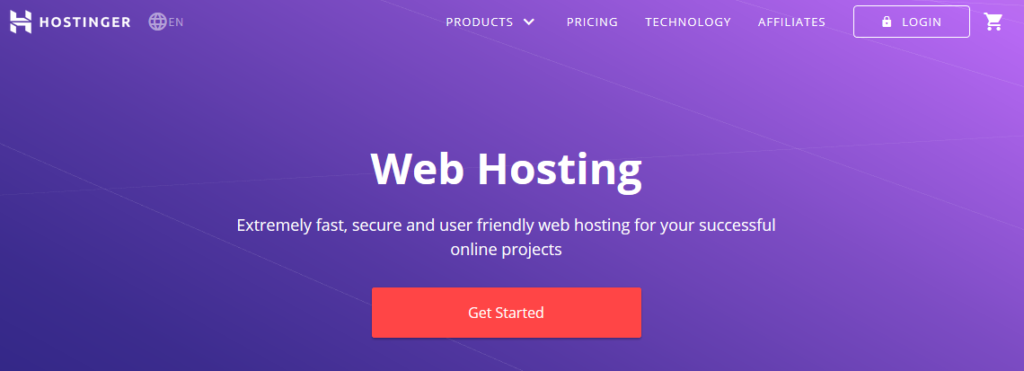
Hostinger is a relatively new player to the web hosting arena, but we have been very impressed with what we have seen from them. We put them near the top because of how inexpensive their plans are and how solid the performance and support is. It was very easy to get a site up, their management interface is very good, and their support staff knows their stuff.
Customer Testimonials
“This is the fifth hosting I tried to use, and I’m pretty sure I will never try another hosting. I don’t care about the designs, the reputation all I care the customer support until I found the Support from Hostinger. They’re fast and reliable.” -Kathrine
“Hostinger is the best in the world. 100% server speed like a lightning bolt. Customer service commendable. 5 stars rating…” -Sunday A.
Read our full Hostinger review.
SiteGround
Ranked 8.5 out of 10 – Best Customer Support
No Unlimited Plans Available
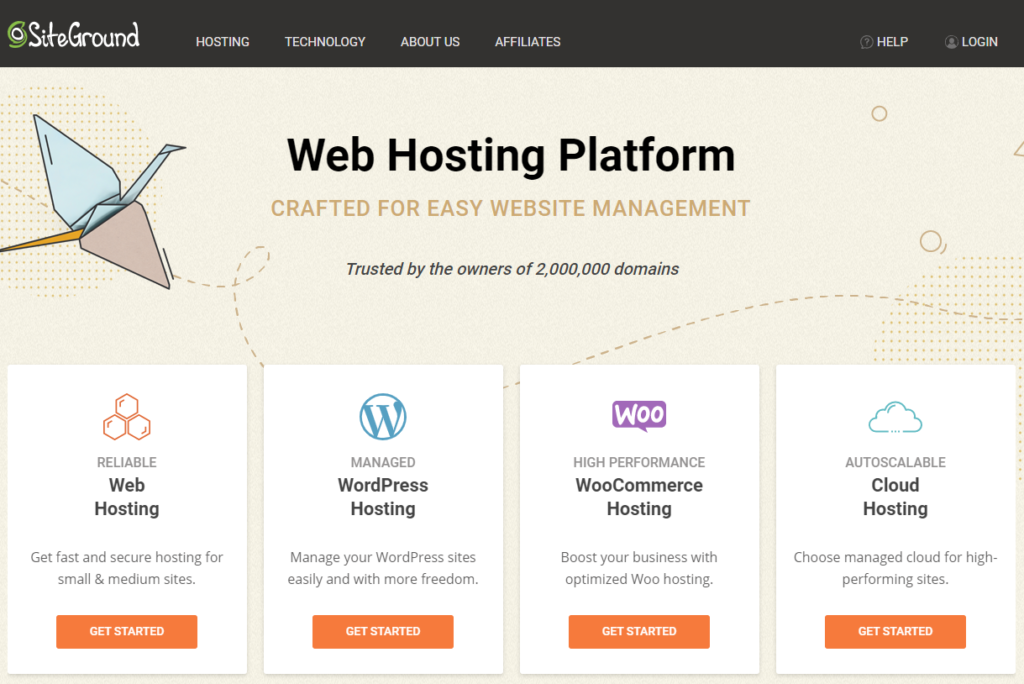
SiteGround has been in operation since 2004. The are also recommended by WordPress.org. They tout their custom “speed optimization” software that is supposed to make websites faster. They also invested heavily in their “Site Tools” control panel. Their speed optimization hasn’t improved the performance of our test website much. They have a very happy customer base. SiteGround is ideal for experienced website owners.
Customer Testimonials
“Very very very good support!! Very professional, profound and polite! Many companies should learn from Siteground how to provide high quality support! Excellent!! Thanks!” -Peter A.
“Have other options for hosting that are cheaper, but sticking with SG because the LIVE CHAT SUPPORT IS AWESOME. Thank you for keeping this available to help us.” -Benjamin T.
Read our full SiteGround review.
Photographer Web Hosting Ratings
Now that you are familiar with each of the web hosting companies in this review, lets take a closer look at the data we have collected in our head-to-head testing. We have a WordPress site on each of these web hosting companies, compile monthly performance and pricing information, and here are our ratings.
Unlimited Disk Space
We put this at the top of our ratings, because it is so important if you are running a photography website. There is nothing more frustrating than finding out down the road that you can’t upload anymore pictures! We had to knock down some web hosting companies, that we really like, down a notch because they don’t offer this feature.
Best Unlimited Plan: Bluehost is our overall pick for best web hosting for photographers.
| Host | Offers Unlimited Disk Space | |
| 1. | Bluehost | Yes |
| 2. | DreamHost | Yes |
| 3. | GoDaddy | Yes |
| 4. | Hostinger | No |
| 5. | SiteGround | No |
Uptime Performance
Uptime is measurement of how often a website goes down. We use a tool called Pingdom to track our test websites 24/7/365. Whenever a site goes down for more than a second, we are notified and we also have access to a report that looks like this:
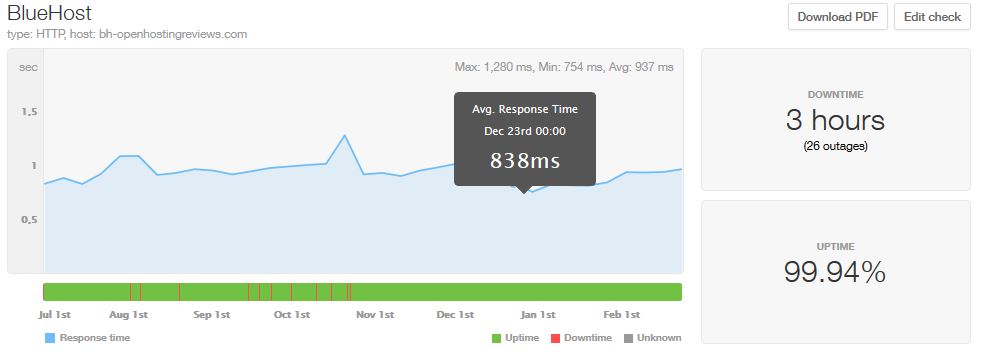
From this report you can see that from July 2019 to February 2020 our Bluehost site was up 99.94% of the time. There were 26 different outages for a total of 3 hours down in 8 months. You would think that websites would “always” be up, but that isn’t necessarily the case. 99.94% uptime is good performance.
Best Uptime: Tie between SiteGround and GoDaddy
| Host | Uptime | |
| 1. | SiteGround | 99.98% |
| 2. | GoDaddy | 99.96% |
| 3. | Hostinger | 99.78% |
| 4. | Bluehost | 99.95% |
| 5. | DreamHost | 99.96% |
Speed Performance
You need your photography web hosting to be very fast. Ideally, it should take between 1-3 seconds for a page on your website to load. If it takes longer than this, then people will not use it. Google takes this point into consideration when they rank pages. While several factors play into your website’s page load speed, you definitely want your web hosting to be as fast as possible.
Best Speed: DreamHost loads pages the fastest in our testing
| Host | Page Load Speed | |
| 1. | DreamHost | 916 ms |
| 2. | GoDaddy | 879 ms |
| 3. | SiteGround | 993 ms |
| 4. | Bluehost | 1,216 ms |
| 5. | Hostinger | 1,610 ms |
Ease of Use
Some web hosting companies make it easier for customers to setup and manage their website then others. The signup process varies from provider to provider. Some make it as easy as a snap of the finger, others are very painful. Some providers have brilliant control panels making it very easy to see your billing and manage your site, others are archaic and confusing.
Easiest to Use: Bluehost has the best management tools and easiest to get started
| Host | Ease of Use | |
| 1. | Bluehost | 5 out of 5 |
| 2. | Hostinger | 4.5 out of 5 |
| 3. | SiteGround | 4.5 out of 5 |
| 4. | DreamHost | 4 out of 5 |
| 5. | GoDaddy | 3.5 out of 5 |
WordPress Experience
While this is technically part of the Ease of Use category, we like to call out the WordPress experience specifically because so many people are using it to build their websites or start a blog. For this score we took into consideration how easy it was to get WordPress installed, and how well that WordPress website performed on the hosting company’s platform.
Best WordPress Experience: Bluehost and SiteGround both make WordPress super-simple and they are recommended by WordPress.org
| Host | WordPress Experience | |
| 1. | Bluehost | 5 out of 5 |
| 2. | SiteGround | 5 out of 5 |
| 3. | Hostinger | 4.5 out 5 |
| 4. | DreamHost | 4 out 5 |
| 5. | GoDaddy | 4 out 5 |
Quality of Support
Sometimes things can just go wrong with your website. Even seasoned pros get stumped on things that break and the right way to troubleshoot them. For our reviews we really drilled their support to gauge their knowledge level. You will notice that the scores in this category are nearly identical to the overall scores. In a lot of ways there isn’t much difference between these providers except for how the take care of their customers.
Best Support: We drilled Customer Support with some very technical questions. Bluehost and Hostinger came back with the correct information the fastest.
| Host | Quality of Support | |
| 1. | Bluehost | 5 out of 5 |
| 2. | Hostinger | 5 out of 5 |
| 3. | SiteGround | 5 out of 5 |
| 4. | DreamHost | 4.5 out of 5 |
| 5. | GoDaddy | 3 out of 5 |
Available Features
Besides your basic hosting, there are extras that are nice to have included. For example, free domain registration, SSL encryption, automated backups, security scans, migration services, etc.
Best Features: Bluehost and Hostinger gave us the most added features without extra fees.
| Host | Features | |
| 1. | Bluehost | 5 out of 5 |
| 2. | Hostinger | 5 out of 5 |
| 3. | SiteGround | 4.5 out of 5 |
| 4. | DreamHost | 4.5 out of 5 |
| 5. | GoDaddy | 4.5 out of 5 |
Overall Value
When you take everything into consideration, who gives you the most bang for the buck:
| Host | Overall Value | |
| 1. | Bluehost | 9.5 out of 10 |
| 2. | DreamHost | 9.4 out of 10 |
| 3. | GoDaddy | 9.1 out of 10 |
| 4. | Hostinger | 8.8 out of 10 |
| 5. | SiteGround | 8.5 out of 10 |
Photographer Web Hosting Costs
Understanding Billing Periods
When most photographers sign up for web hosting for the first time, they assume there is a monthly charge. Why not, isn’t that how nearly everything else is? Some web hosting companies offer a month-to-month plan, but most don’t. The companies that do offer month-to-month billing make it more expensive.
It is common to see the best discount when buying 2-3 years of service in advance. Plus, it is a whole lot easier to not have to deal with another monthly bill. Here is an example of the kinds of discounts you can expect when you purchase services in advance.
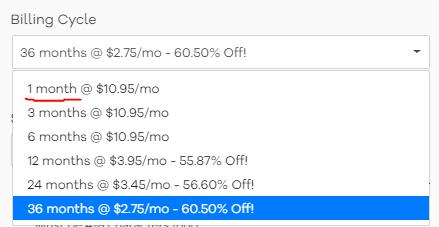
Just remember to plan for your renewal date a few years down the road, and pick the web hosting for your photography website wisely from the start. Most only offer a 30 day money-back guarantee.
Understanding Introductory Offers
Remember that anytime you see an advertised price for web hosting, it is typically for first time customers. This is known as an “Introductory Offer.” They are usually 50-60% off the regular price that you will pay at your term renewal. (Another reason paying for more time upfront doesn’t hurt.)
Here is an example of the difference between the “Introductory Price” and the “Renewal Price” from Bluehost:

Just remember that when your plan renews, typically 2-3 years later, it will be for a higher monthly rate than when you first signed up. In our opinion, the prices are still very reasonable after renewal. We bring it up in this review so you don’t have any sticker shock later.
Average Cost
Most website owners, when asked, are paying anywhere from $5-$10 per month for their photography website’s web hosting. Here is a breakdown of the Introductory Offers being made by the web hosting companies on our list.
| Host | Plan Prices | |
| 1. | Bluehost | Plus – $5.95/month Choice Plus – $5.95/month Pro – $13.95/month |
| 2. | Hostinger | Single – $0.99/month Premium – $2.89/month Business – $3.99/month |
| 3. | SiteGround | StartUp – $3.95/month GrowBig – $5.95/month GoGeek – $11.95/month |
| 4. | DreamHost | Starter – $2.59/month Unlimited – $4.95/month |
| 5. | GoDaddy | Economy – $1.00/month Deluxe – $7.99/month Unlimited – $12.99/month |
Free Web Hosting for Photographers
Generally speaking, you should avoid free web hosting offers. The old adage comes to mind – “you get what you pay for.” Most free web hosting offers out there require you to place a random ad on your website in exchange for the free web hosting. I can’t imagine a photographer wants to share space next to their hard work with an ad that you won’t have control over.
Plus they don’t offer any support to speak of, and you could really find yourself all on your own. Not a good position to be in at all. We really recommend that you purchase web hosting with Bluehost or DreamHost because the value they offer their paying customers. Out of all the web hosting plans that we reviewed, they really offer the best “out of the box” experience for running a website.
Conclusion
At the end of the day, we recommend Bluehost or DreamHost as the best web hosting for photographers. They both have proven in all our testing to be fast and reliable, easy to use, have knowledgeable and helpful support staff, and don’t break the bank.
They are also both recommended web hosts by WordPress.org for their software. Best of all, they have affordable plans that offer unlimited features like disk space and unmetered bandwidth. These are critical things to have to operate a successful photography website.